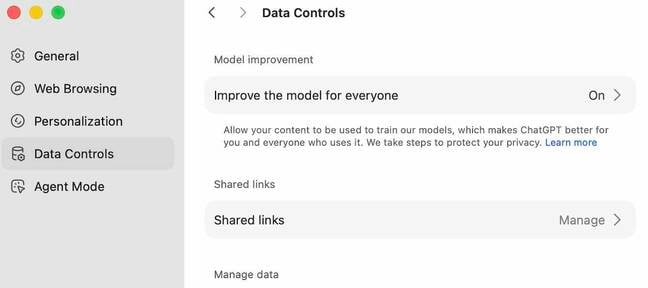OpenAI releases bot-tom feeding browser with ChatGPT built in
Summary
OpenAI has launched Atlas, a ChatGPT-powered browser (macOS release; Android, iOS and Windows expected soon) that embeds ChatGPT into browsing sessions. ChatGPT appears in a sidebar and can be summoned inside form fields, responding to text or voice commands to analyse, summarise and act on web content. Pro, Plus and Business users get an agent mode for multi-step tasks such as researching, composing shopping lists and adding items to carts, with prompts and the ability to interrupt actions.
Atlas is built on Chromium, supports Chrome extensions and integrates ChatGPT memory and optional browser memories. However, it lacks an obvious flag to disable the AI and has some UI quirks (developer tools restrictions on the New Tab page, recurring suggested prompts). OpenAI offers incentives for users to set Atlas as their default browser and may explore ad or other monetisation paths as it seeks revenue. Privacy and security concerns surfaced at launch when the model-improvement/data-sharing setting defaulted to “On” on at least one install despite release notes stating training is not used by default.
Key Points
- Atlas embeds ChatGPT directly into the browser UI (sidebar and within page form fields) and accepts text and voice commands.
- Agent mode (for paying tiers) can perform multi-step tasks across sites, with confirmation prompts to avoid unwanted actions.
- The browser is Chromium-based, supports Chrome extensions, but offers no straightforward flag to switch off the built-in AI.
- Privacy worries: a model-improvement/data-sharing setting defaulted to On for at least one user, raising concerns about training-data collection and discoverability of controls.
- Atlas includes some rough edges (DevTools behaviour on New Tab, persistent suggested prompts) that suggest it was pushed out quickly.
- Owning a browser increases OpenAI’s distribution and monetisation options (ads or usage incentives), which matters given ongoing financial pressure.
- Security researchers and developers have called for scrutiny; embedded browser agents widen attack surfaces and complicate threat models.
Context and relevance
This release accelerates the trend of AI-first browsers and tighter integration of assistants into core consumer apps. It matters to privacy advocates, security teams, product managers and anyone tracking platform power: a browser that routes interactions through an LLM changes data flows, default behaviours and potential monetisation. Atlas competes with other embedded offerings (Google Gemini in Chrome, Microsoft Copilot in Edge, Perplexity Comet) but may not shift market share quickly because adoption tends to follow existing distribution channels.
Why should I read this?
Short and sharp: if you browse the web, this matters. Atlas makes it trivial to hand over browsing tasks to an AI — convenient, but risky. Read this if you care about privacy, product defaults, or the next place Big Tech might try to monetise your attention. It’s clever, useful and slightly alarming, so worth a quick scan.
Author style
Punchy: OpenAI’s Atlas is more than a gimmick — it’s a strategic play for distribution and control of web interactions. If you deal with user privacy, browser security or platform strategy, the details here aren’t optional reading.